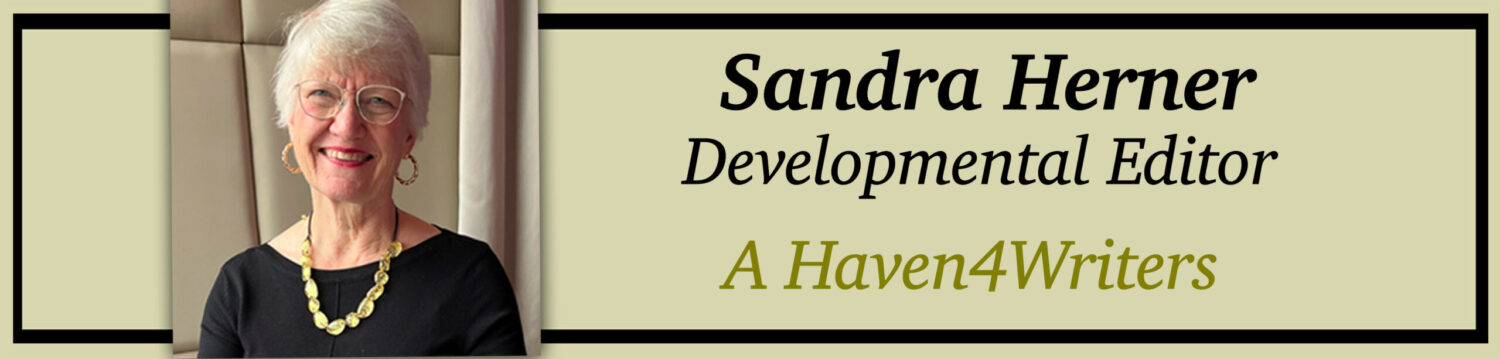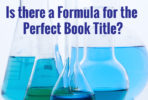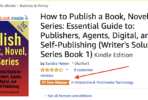Amazon’s Black Hole Swallows Reviews

In my last post I talked about the oddities of Amazon’s categories and how to work around getting what you want to show up for your book. Since then, I’ve been attacked by the Book Review Black Hole that Amazon has developed for what they deem as “less-than-trustworthy” reviews. Thankfully, it was only one review … and I revived it, but I’ll explain more on that below. But first, what IS this Black Hole?
How Amazon’s Black Hole Devours Book Reviews –
Scary stuff, this is! It seems that some of the brilliant reviews you get for your published books can, like, disappear! And the culprit is the robotic algorithms of the Amazon machine. Quite simply, Amazon has algorithms that determine if a review was a biased “from family and friends” review or not. And if it thinks the review is biased, it swallows it, never to be seen again. (Unless you learn the trick below.) When I first learned about this I got the shivers, but soon I discovered the trick to legitimatize the links I send to potential readers and reviewers to avoid the problem in the first place.
How to Avoid It!
For example, if you want to encourage people to buy your book (you bet!) and to review it afterwards (sure thing!), then avoid using links to your book that identify you. Amazon, in its wisdom, attaches all kinds of identifiers to anything you search on your computer. It knows this is YOU searching. So you need to remove that extra coding.
Here is a live example:
When I look up my book on Amazon using my computer, I get this LOOONG code in the URL box:
https://www.amazon.com/dp/B07F8CMBM4?_encoding=UTF8&isInIframe=1&n=1331401&ref_=dp_proddesc_0&s=digital-text&showDetailProductDesc=1#iframe-wrapper
Whoa! What IS all that stuff?
This not only identifies my book, but identifies that the link came from MY computer. Amazon can then track any sales or reviews that come from anyone using that link. Which means it MAY think that the purchase or review has been coerced or encouraged by me (well, sure it has!) and they may remove that review, thinking it is biased.
But, hey, aren’t we supposed to seek reviews? Ask buyers to give an honest review of the book? Sure, but NOT if the link they use points back to the author’s computer!
To strip the coding to JUST your book, remove everything after the book number, starting with the “?” like this stripped from the code listed above:
https://www.amazon.com/dp/B07F8CMBM4
Now your readers can click to get your book without the link identifying you. When they then review it, Amazon will see this as NOT coming through you, but as an organic (natural, not coerced) purchase and will accept the review that way as well.
Now you know–start stripping that URL code.
Ahh, but you ALSO need an insurance policy …
Confident that I had a system to cover this issue, I sent out the stripped code to potential reviewers and buyers. I got great reviews, some, yes, from people I know, but most from those organic, not “family and friends” group, so I was pleased. I carefully did a screen-shot of each one as it came in. Kind of like the pictures of your newborn, but there is a less egotistical and very practical reason as well.
And, boy, am I glad I did!
It turned out that one of the reviews was removed by Amazon. It wasn’t the most glowing nor the longest. Nor was there anything about it that seemed, to me, to be against any rules.
What gives? I have no idea.
But I had also read that the best insurance policy against this happening is to do a screen-shot of any review you receive. Then you can re-write that review directly in your From the Author section, crediting the original reviewer. It will still show up on my book’s listing that way, just in a different section. In fact, that answered a questions I’d had: some seemingly hot books have LOTS of reviews listed in that From the Author section. Why? I’d guess those reviews had been removed by Amazon and the author saved them to use in this other section.
Get Published NOW!
Your book deserves to be read–and here’s what you need to know to get that done.
My book “How to Publish a Book, Novel, or Series” is available on Amazon now. It provides the information you need to consider about publishing. (And, yes, that is the stripped code link!)
BONUS: You can download a FREE workbook that you can use to fill in your answers to determine your path to publication. Just use the click through in the book and get started today.
Want personal help with your writing project?
Contact me directly with an email and let’s discuss YOUR book project!
 Sandra Haven, Editor
Sandra Haven, Editor
Leave a comment: